ISP DNS going down is very common in Bangladesh.
How you know your ISP DNS has gone down? And the issue preventing you to suft the net? (not the gateway itself totally gone out… lol.. which is also common ;) )
When your ISP DNS is down, you wont be able to browse with host/domain names. You should get erors like “unable to resolve host” or “could not resolve host name”
In such cases you wont me able to browse/ftp sites with domain names (host names). But using IP address would work.
How can you determine if the issue is only with the DNS?
Go to Start > Run
Type “cmd” and click “ok”
This will bring you the Command Prompt
Now try to ping a domain name.
Type “ping domain.com” (without quotes) in the command prompt and hit ENTER.
Try out multiple domains common domains. Like hotmail.com, yahoo.com google.com, dnsstuff.com
If you get the following trype of error, most likely your ISP DNS is down.
“ping request could not find host domain.com. Please check the name and try again/”
Now try to ping some random (or known) IPs with “ping IP” command
You may the following:
ping 66.36.247.82
ping 64.233.167.147
ping 207.58.166.239
If you get ping reply for the IPs… Yes.. the poblem is with your ISP DNS.
NOW! How can you still surf the net? Well… in a limited manner.
For that we would have to do the resolving manually. We will be using a free online dns resolving servise www.dnsstuff.com and manually add the entries to our Windows host file.
We would need to pre-prepare ourself a little for the outage. Which is collenting the IP address of www.dnsstuff.com . We will learn how to get ip address a bit later. If you havent got the IP before the outage, you can just call up a friend and ask his assistance.
Now lets learn how to resolve the IP of a HOST (domain) using DNSstuff.com service.
Lets visit www.dnsstuff.com. In the home page there is a box “DNS Lookup” (Top right)
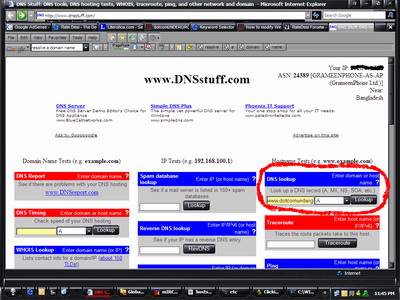
Write our desired domain name (ex. www.dotcomunderground.com ) in the text box, select “A” from the drop down meny and hit the “lookup” button.
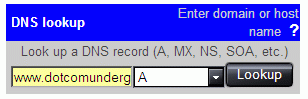
The result page would come up
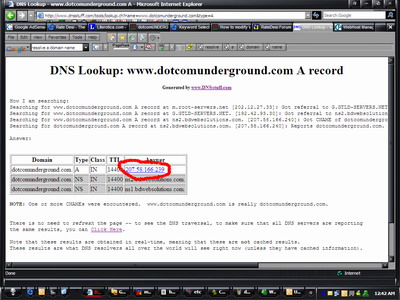
Our desired result should be right in the first line of the answer box
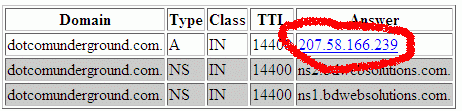
Here we resolved IP for www.dotcomunderground.com to be 207.58.166.239
After that we would need to learn how to add IP/Host Name entries in the windows host file.
Read my other tutorial How to modify Windows XP Host File for that.
In order to access DNSstuff.com when the DNS is already down, we will keep a entry in the host file.
We will add the following entry at the end of the host file:
66.36.247.82 backup.dnsstuff.com
Now when the ISP DNS will go down, we can fire up and point the browser to backup.dnsstuff.com. Using the technique we learnt above we will dig up the IP of the site/domain we want to visit/connect to.
Lets say you wanted to visit www.dotcomunderground.com and for that we got the IP 207.58.166.239 resolved.
Now we will have to add the entry in our host file. So we have the following line added at the end.
207.58.166.239 www.dotcomunderground.com
Now we can visit or connect to (FTP, IRC… ) www.dotcomunderground.com
This way we will have to keep adding hosts we want to visit. Since IP addresses are usually not static, we should clean up the added entries when we are done.
Please be noted that entries in the windows host file will sit on top of the ISP DNS. Which means if a entry is present in the host file, it wont query the ISP DNS.
You can make a shortcut to the host file and put it on your desktop (as i do) to make things handy.
Tags: DNS, Tutorials, Windows, Windows-XP
Categories: Tips and Tricks, Tutorials
