This tutorial will guide you to install Windows Media Player 11 Final bypassing Genuine Windows Validation (WGA) check.
Here is how to install Windows Media Player 11 Final (WMP 11):
Step 1:
Download Windows Media Player 11 from here:
Download wmp11-windowsxp-x86-enu.exe
Step 2:
Extract the contents of wmp11-windowsxp-x86-enu.exe. You can do it with 7-zip, WinRAR or Power Archiver.
If you are using 7-zip,
a. Select the downloaded wmp11-windowsxp-x86-enu.exe, Right click, Select 7-Zip > Extract files…

b. Click on the OK button.
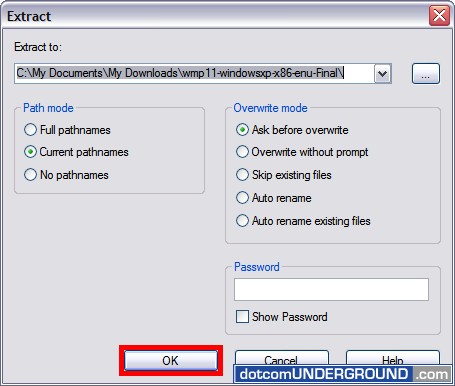
c. We have our contents extracted to the wmp11-windowsxp-x86-enu folder.
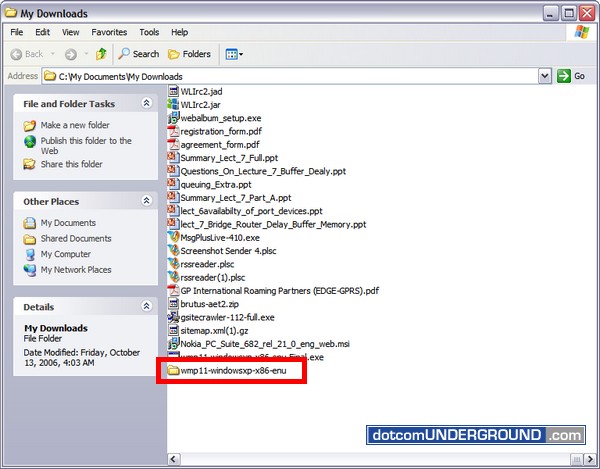
Step 3:
Open the extracted folder. Run the wmfdist11.exe file.
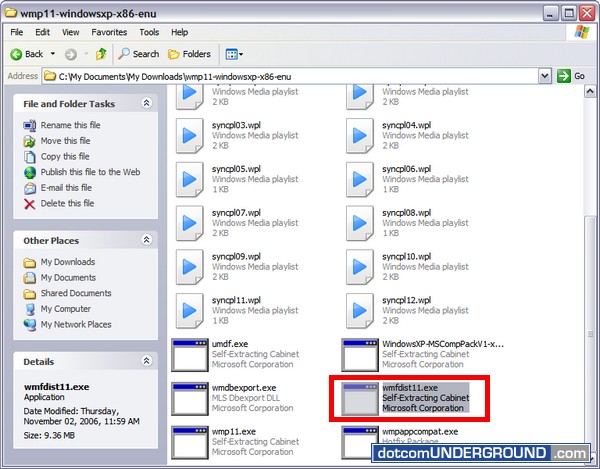
Step 4:
Restart the computer.
Step 5:
Go to the extracted folder again and run the wmp11.exe file.
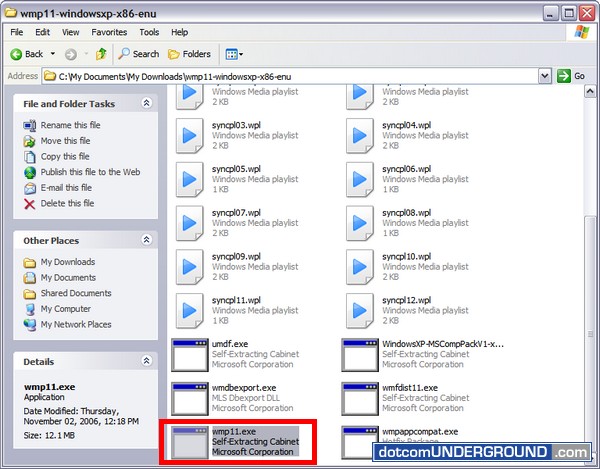
Step 6:
Restart the computer again.
Done! Enjoy using Windoes Media Player 11 Final :)
Categories: Tech, Tips and Tricks, Tutorials
