Microsoft has released the final version of Windows Defender, the Free AntiSpyware from Microsoft.
Windows Defender is free but requires a WGA (Windows Genuine Advantage) Validation check.
This tutorial will guide you how to install Windows Defender Final bypassing WGA validation check. (beacuse at times WGA check fails even if your windows is licenced)
Here is how you can install Windows Defender Final bypassing WGA validation:
Step 1:
Download Windows Defender Final directly from the Microsoft site:
Download Windows Defender Final 32-bit
Download Windows Defender Final 64-bit
Step 2:
Download Orca (a .msi package editor) from here:
Download Orca
Install It.
Step 3:
Open the downloaded WindowsDefender.msi file with Orca.
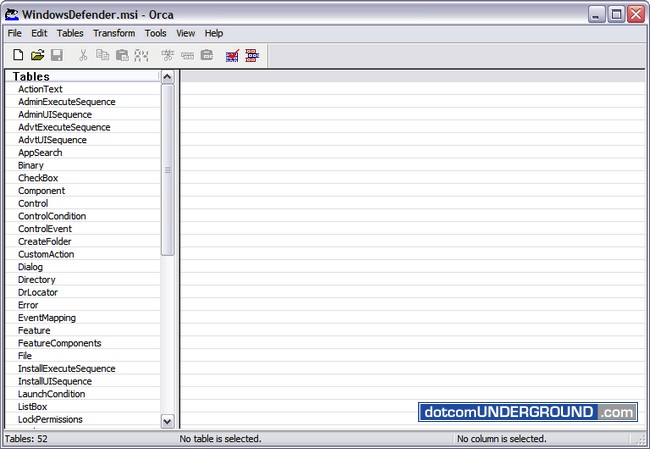
Step 4:
In the Orca’s left pane, click on CustomAction.
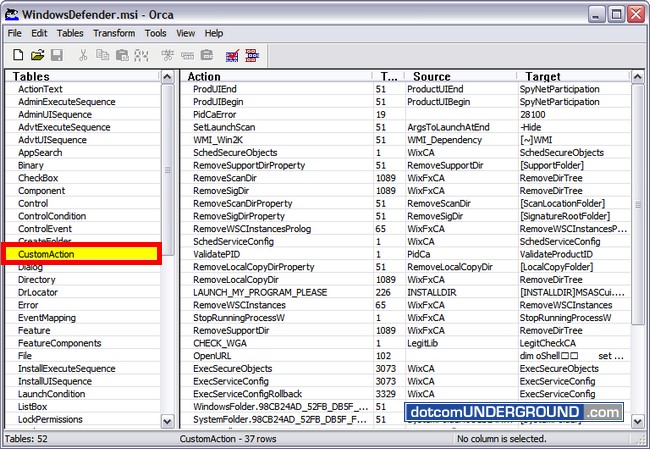
Step 5:
Click on CHECK_WGA.
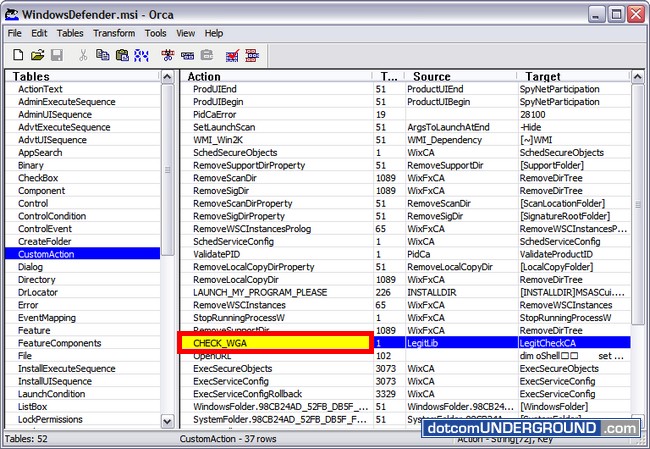
Right click on CHECK_WGA and select Drop Row.
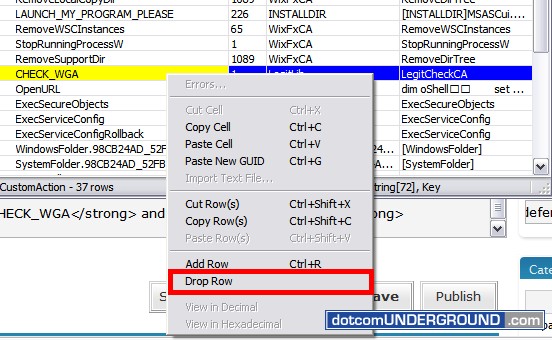
Step 6:
Again on the left pane click on Dialog.
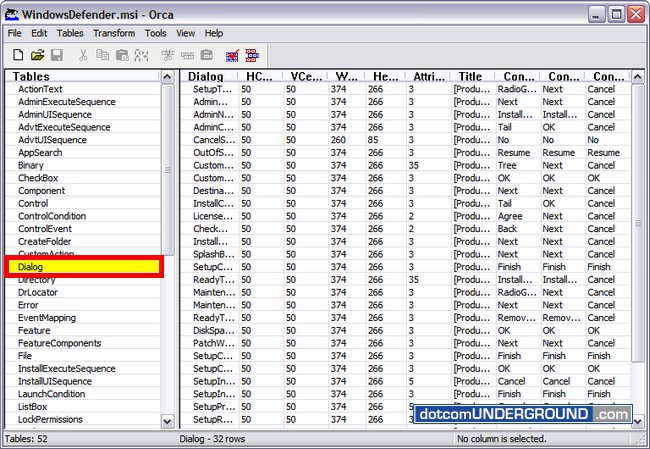
Step 7:
Click on CheckWGA.
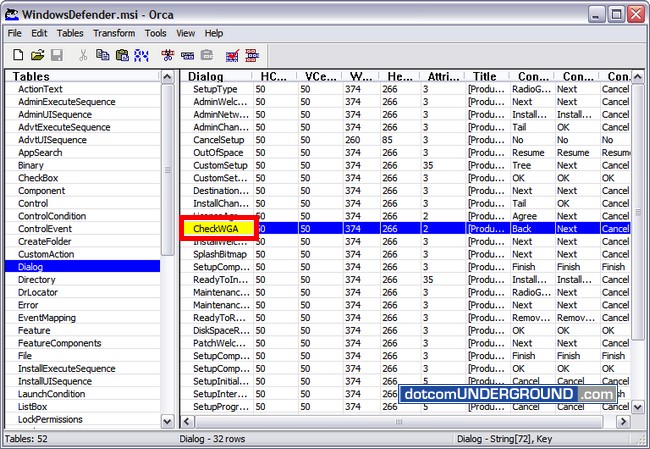
Double click on the Attribute value.
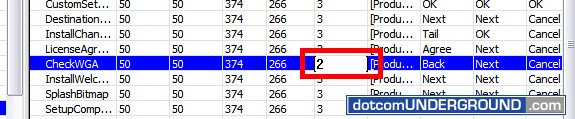
Change the value from 2 to 0.
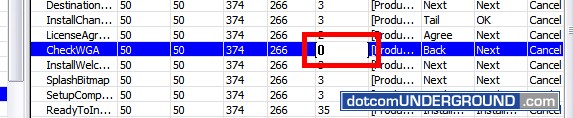
Step 8:
Save it. (File > Save)
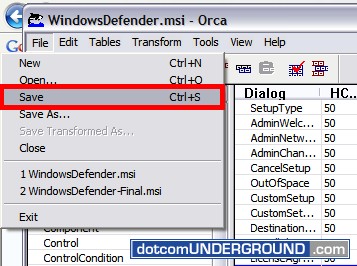
NOTE: DO NOT use Save As…
Step 9:
Install Windows Defender with the saved WindowsDefender.msi file.
Tags: Crack, Hack, How-To, Mircosoft, Tech, Technology, Tips and Tricks, WGA, Windows, Windows Live, Windows-XP
Categories: Tech, Tips and Tricks, Tutorials
