Wont it be nice to have a way to autometically detect if there is an update available for the installed softwares on our pc? We all understand how hard it is to keep track of updates for each of the installed softwares on our system individually.
Filehippo has just created such a tool called “filehippo.com Update Checker”.
Currently in public beta stage, filehippo.com Update Checker will scan your computer for installed software, check the versions and then send this information to filehippo.com to see if there are any newer releases. These are then neatly displayed in your browser for you to download.
This tiny app is only 108kb and doesnt requice any installation (thanks filehippo for not creating another “sit on sys tray and kill resource”). All you need to do is just download this little .exe file and execute it from any location.
Here is the filehippo.com Update Checker running:
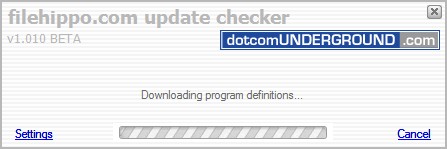
No! its not a splash screen. Its the actual program running :D
The scanning takes just a few seconds (took me 22 sec) and sends the data to filehippo.com
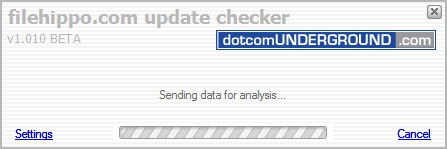
Then it takes you to a filehippo.com Update Checker Results page.
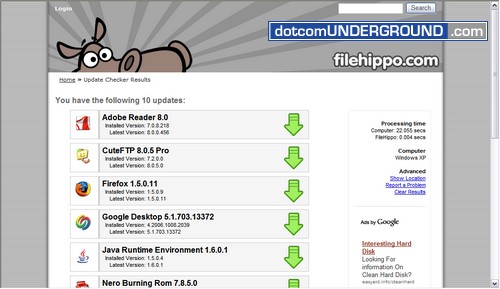
The page shows you the version of the software installed on your system and the latest update available.
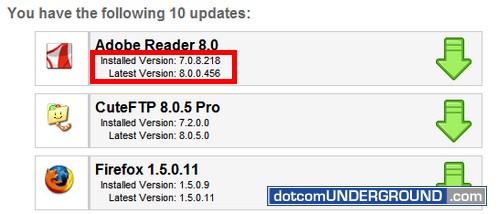
Clicking on the green download arrow will take you to a page to download the software (hosted on filehippo.com).
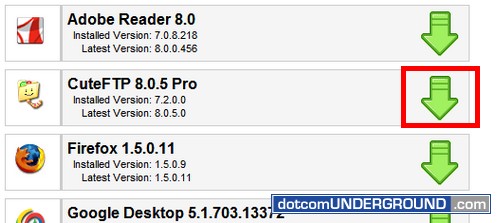
The arrow turns grey when you click on it. A nice feature to keep track of items you have already downloaded, specially if you have got a long list to download.
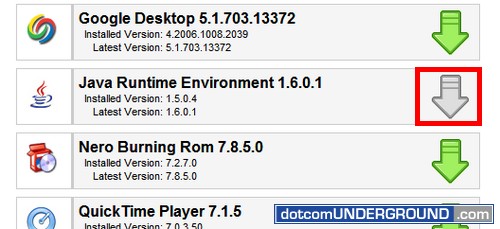
Oh! and they also tell you the time it was taken to process the operation.
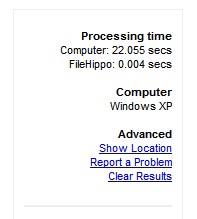
See? it doesnt take much time time at all :D
So, What you waiting for? Download the Update Checker now:
Download Filehippo.com Update Checker (Direct Link)
Thanks filehippo!
Tags: Software-Update, Tech, Technology
Categories: Tech, Tips and Tricks
