While executing a command in Windows Vista command prompt you might get the error “The requested operation requires elevation.”
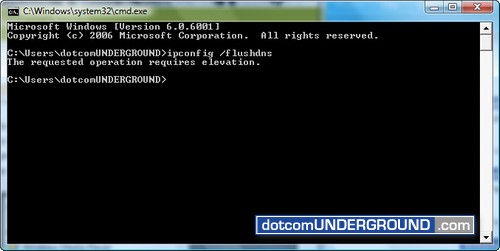
In my case, I got the error while trying out the ipconfig /flushdns command to clear DNS resolver cache in Windows VISTA.
This is actually part of the User Account Control (UAC) feature of Windows Vista that controls the program execution as normal user, administrator or other user types with different access control. You will get this prompt because that program will need to be run as administrator, so the quick way to fix it is re-run by right clicking the program and select Run as administrator.
To do so, first click on the “Start” button.

Then click on “All Programs“:
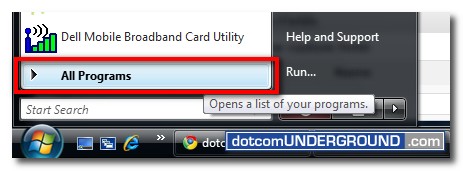
Under “Accessories” group you will find the “Command Prompt“.
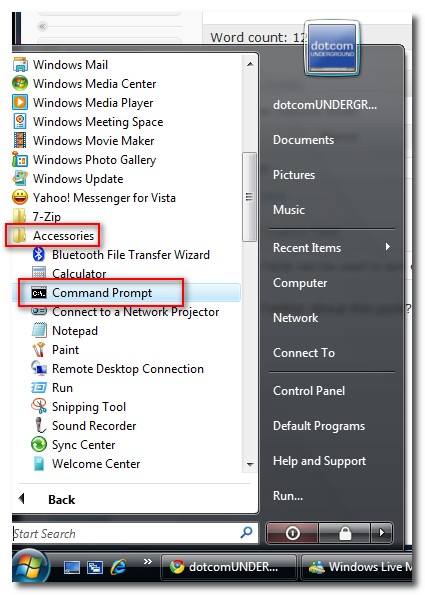
Now right click on the Command Prompt and click on “Run as administrator“.
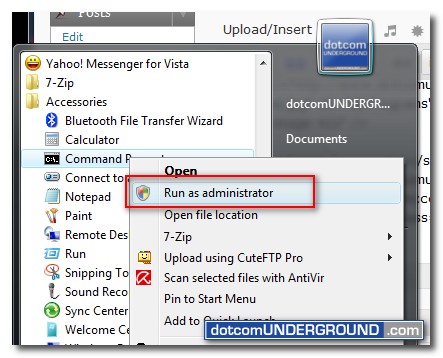
Now you will be on the command prompt as administrator and perform all commands.
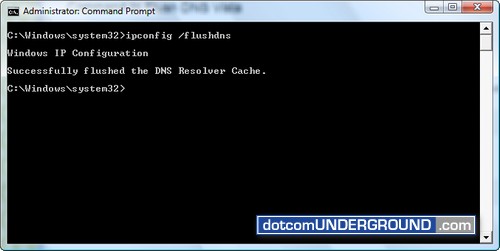
Tags: Windows-Vista
Categories: Tech, Tips and Tricks, Tutorials
