For those who are still unable to access Facebook from Bangladesh, you can use these SOCKS5 Proxies to bypass the facebook blocking in Bangladesh.
Proxy IP:Port | Country | City
123.51.61.61:3820 | Australia | Sydney
220.225.250.36:8905 | India | New Delhi
92.2.202.143:3783 | United Kingdom | London
68.96.222.77:7838 | United States | Las Vegas
216.8.164.205:7959 | Canada | Windsor
24.160.22.88:5017 | United States | Texas
67.250.107.121:5044 | United States | New York
76.185.150.132:7066 | United States | Texas
24.252.85.116:7357 | United States | Louisiana
98.157.194.15:5493 | United States | Indiana
PLEASE DO NOT ABUSE THEM.
How to use these SOCKS5 Proxies:
Firefox:
You can change the Proxy in your Firefox go to “Tools -> Options”
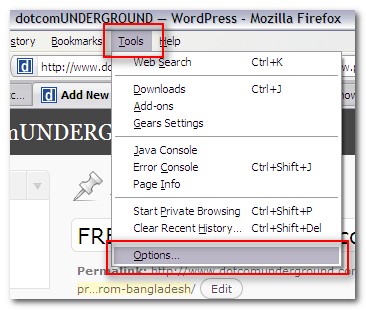
In the “Options” box go to:
Advanced (Tab) -> Network (Tab) -> Connection (Area) – Settings (Button)
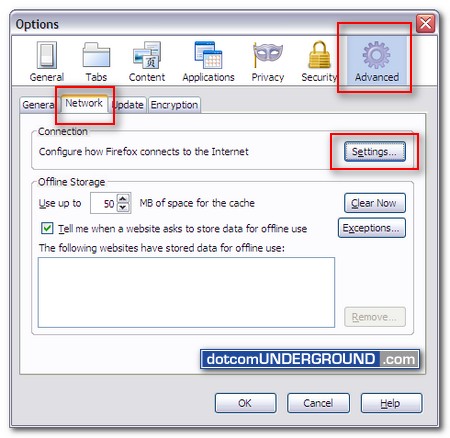
Now in the “Connection Settings”,
1. Select the option “Manual Proxy Configuration“,
2. In “SOCKS HOST” field, five the SOCKS Proxy IP Address and Port provided above. (the screenshot is for 24.160.22.88:5017)
3. Select the option “SOCKS v5“.
5. Click on the “OK” button.
Now you should be able to bypass the blocking and access facebook from Bangladesh.
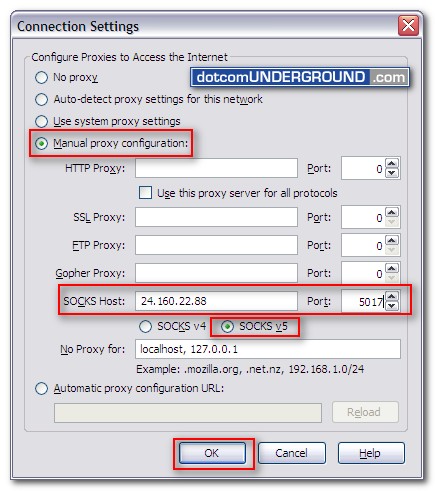
Please switch it back to “No Proxy” when you are done using it.
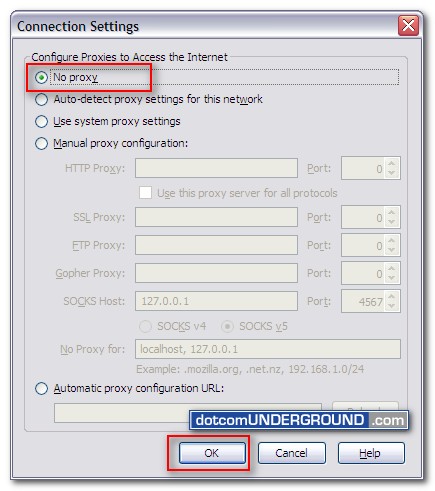
Internet Explorer:
Go to “Tools > Internet Options”
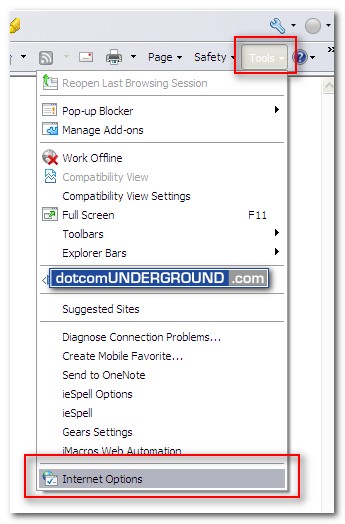
In the “Internet Options” box, go to “Connections” tab and click on the “LAN Settings” button.

Now check the box to enable “Use a Proxy server for your LAN” and click on the “Advanced” button.
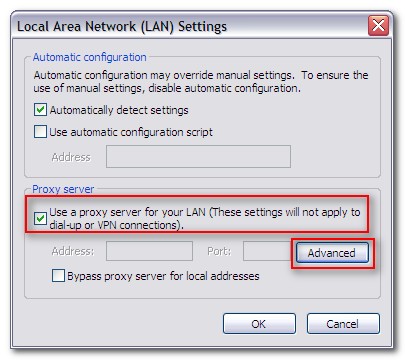
In the “Socks” field provide the Proxy IP and Port given above. Then click “Ok“. (the screenshot is for 24.160.22.88:5017)
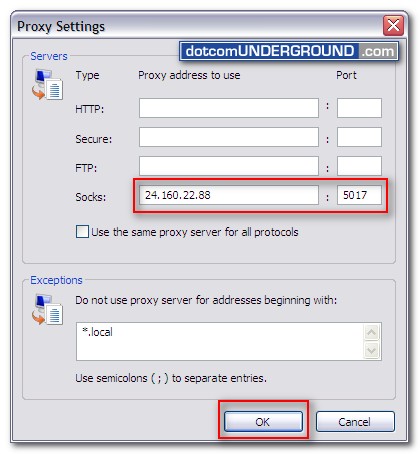
Please disable the proxy when you are done using it.
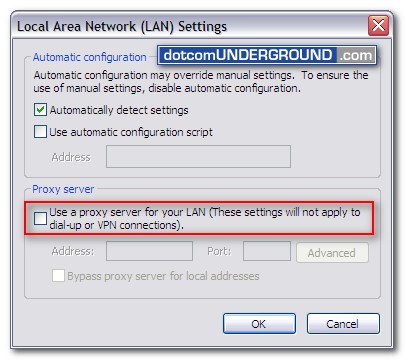
Happy facebooking :)
Tags: Bangladesh, Facebook, SOCKS Proxy, SOCKS5 Proxy
Categories: Bangladesh, Tech, Tips and Tricks
