RaptorVPN is offering totally FREE VPN accounts with support for PPTP, SSL, OpenVPN and Tunnelblick.
You just need to visit their site and signup for your free vpn account.
To get started, visit their web site here.
Click on the “Register Now” button and fill up the short registration form.
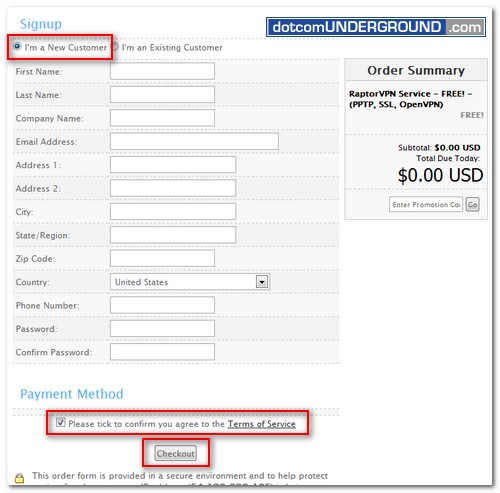
Choose “I’m a New Customer”, fill-in the form, check the box against “Please tick to confirm you agree to the Terms of Service” and click on the “Checkout” button.

Done!
You will soon receive instructions on email.
Note that the password you provided during this signup is NOT your FREE VPN Account password. Your password will be provided over email.
You can also find the password br browsing to “My Services > RaptorVPN Service – FREE! – (PPTP, SSL, OpenVPN) (click the icon on right)”.

You will find your free VPN account username/password under the “Login Details” section.
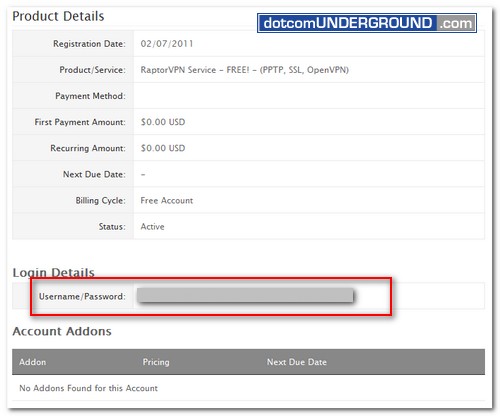
You will find the account setup instructions under the “Instructions and FAQ” section.
Enjoy your FREE VPN :)
Tags: Free VPN, OpenVPN, PPTP, PPTP VPN, VPN
Categories: Tech, Tips and Tricks

