Friday, July 22nd, 2011
Tags: Chat, Facebook, Facebook Chat
Categories: Tech, Tips and Tricks, Tutorials
Hate the new “Facebook Sidebar“? Not being able to go offline on chat because of this new feature?
Though its frustrating to most users, it’s actually very easy to get rid of the feature completely.
All you need to do is:
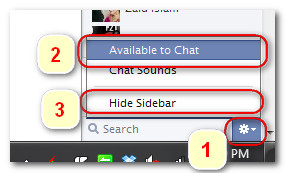
1. Click on the “Setting Icon“.
2. Uncheck the “Available to Chat” option.
3. Click on the “Hide Sidebar“.
Tags: Chat, Facebook, Facebook Chat
Categories: Tech, Tips and Tricks, Tutorials
