This tutorial will guide you to upload a file over RapidShare.de for public sharing.
RapidShare.de is one of the most popular file sharing service around. You can upload upto 100mb file size. Be noted that if the file doesnt get any upload in 30 days, it will get deleted.
Uploading file using RapidShare.de
Step 1:
Go to RapidShare.de
Step 2:
Locate the Upload Form. It should be located in the center of the page.
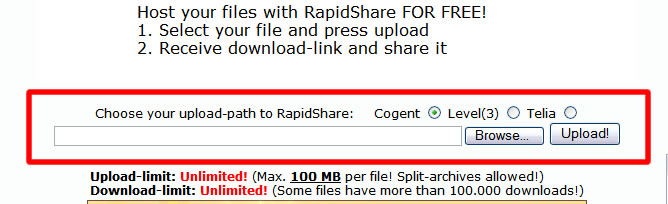
Step 3:
Click on the browse button.
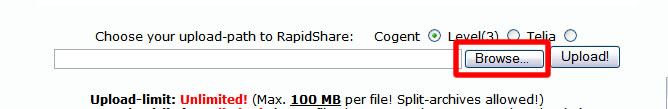
Step 4:
Browse to the file you want to upload. Click on the “Open” button.
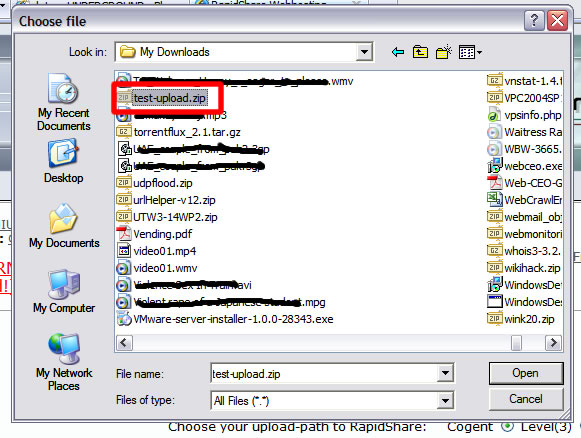
Step 5:
Click on the “Upload” button.

Step 7:
It shows you the upload status.
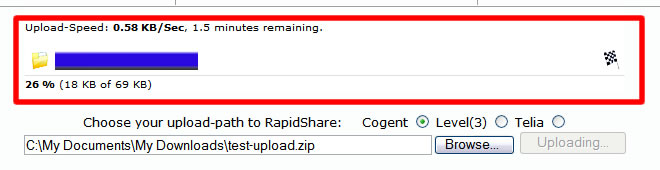
Step 8:
….and they tell you its done!
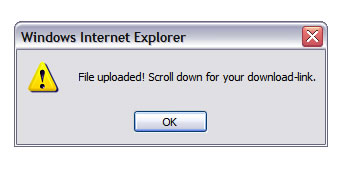
Step 9:
Scroll down to the botton of the page. Here you see the download links.
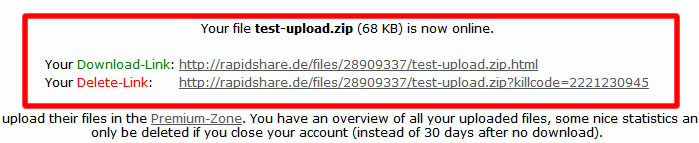
1st one is the downoad link which you are going to share.
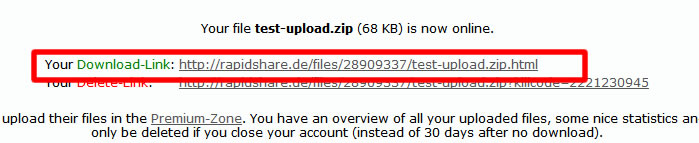
The 2nd link is if you want to delete the file. Do NOT share this link.
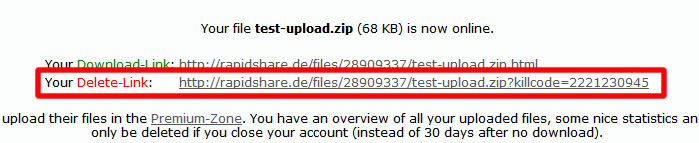
To share is to care…. happy sharing :)
Tags: How-To, RapidShare, RapidShare.de, Tech, Technology, Tips and Tricks
Categories: Tech, Tips and Tricks, Tutorials
